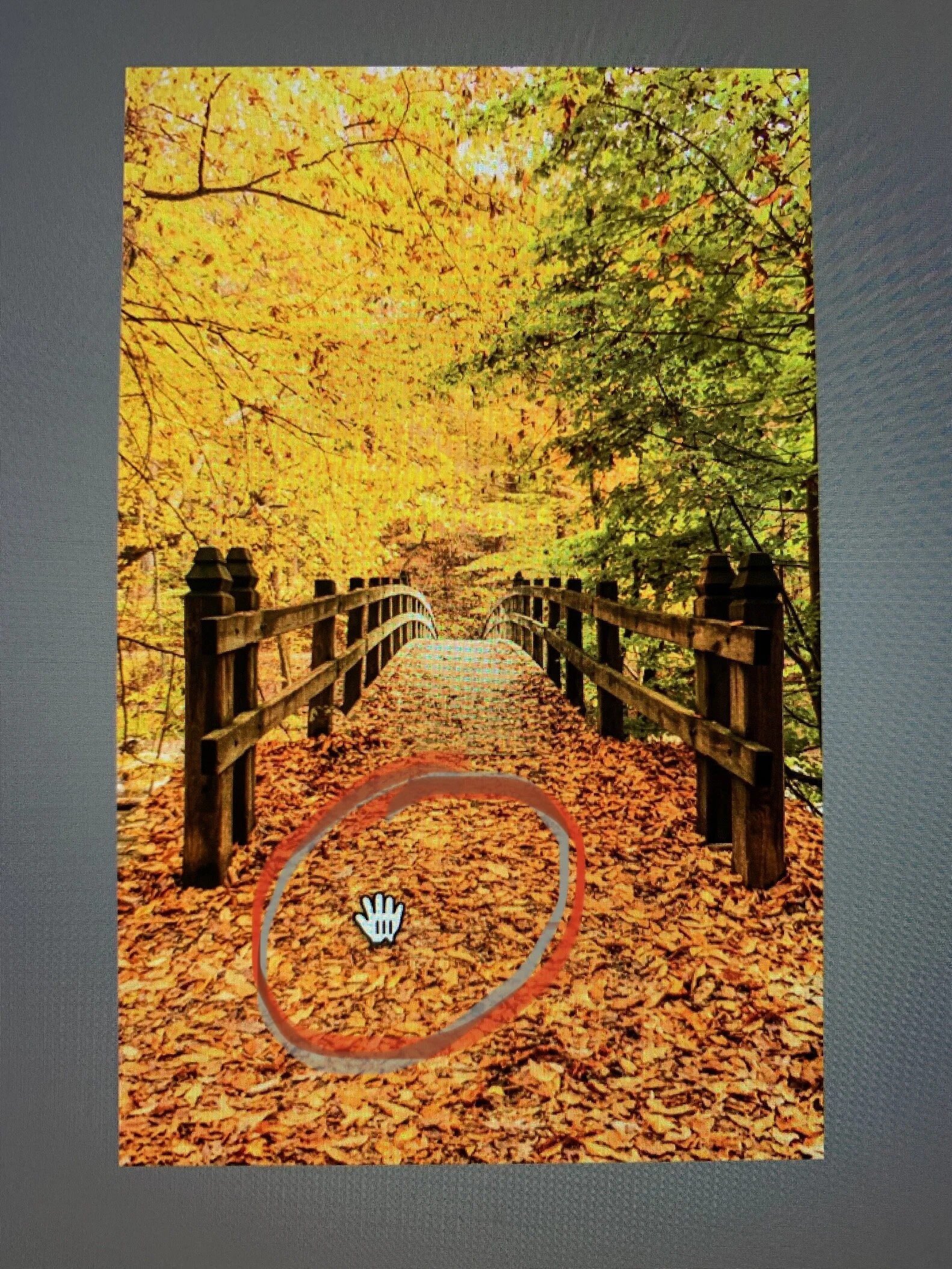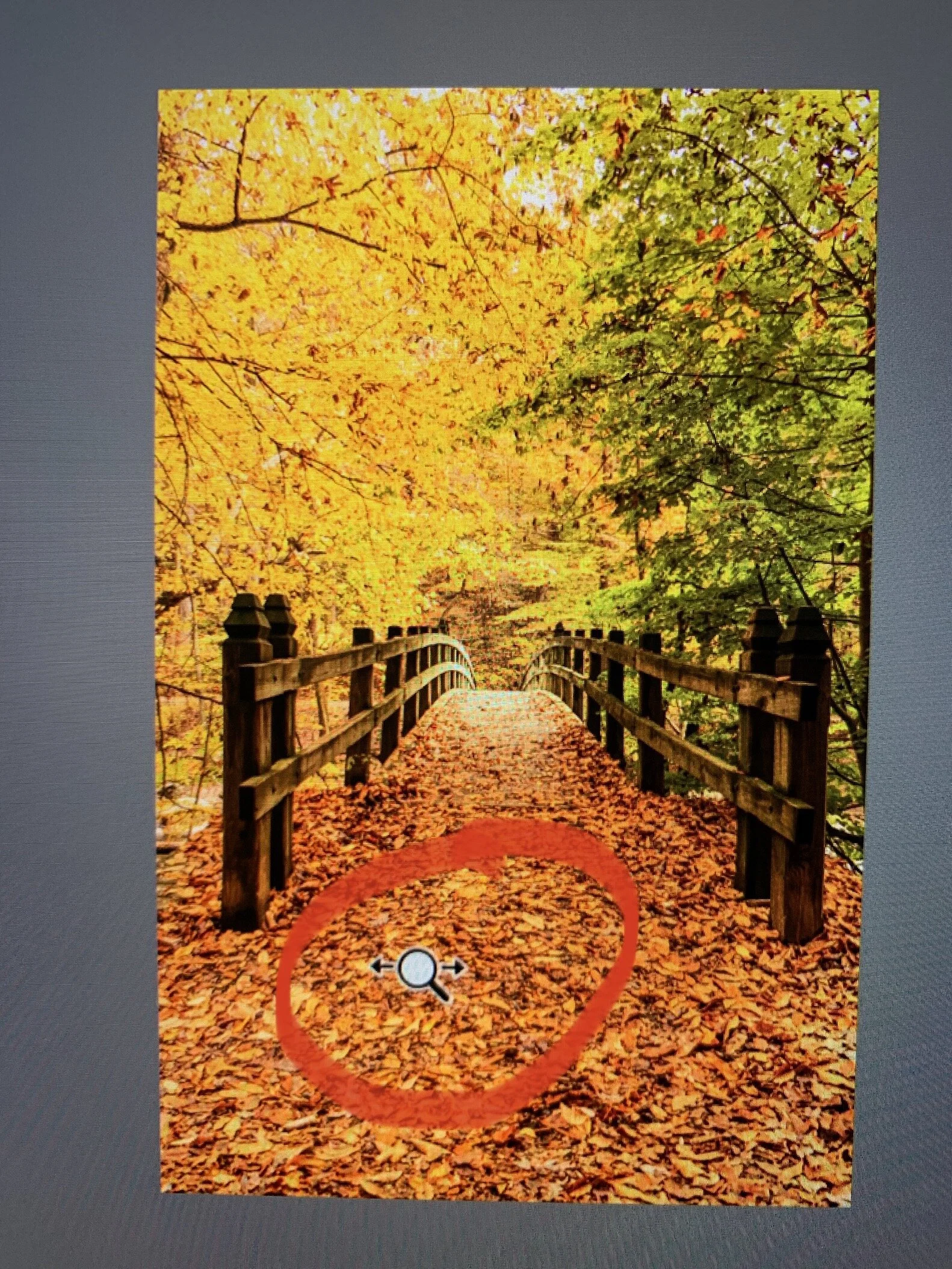The New Zoom Feature in Lightroom
There are 2 new Zoom Features in Lightroom Classic Version 10.
SHIFT KEY: If you press the shift key on a Mac you will notice that the Hand Symbol (see Image below) will switch to a New Symbol (see image below)—if you move your mouse right it Zooms-in and left it Zooms Out.
The Hand Symbol
The New Zoom Symbol
2. Command Key: If you hit command key on a Mac you will see a square that you can use to Zoom in and out with.
Finally, to Zoom back out you can Hit Command 0 and Command + to Zoom in.